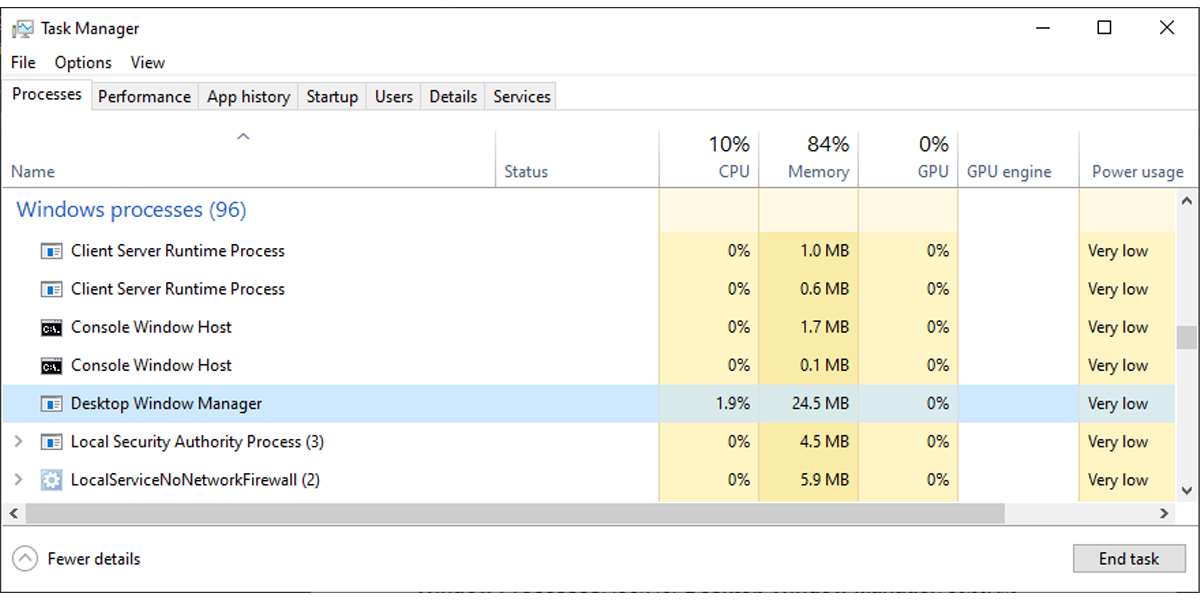In Windows, windowed apps usually come with the Minimize, Maximize, and Close buttons at the top right. You use them every day and possibly think there’s nothing about them that could go wrong.
But there are times when the title bar, together with its buttons go missing. A third-party customization app, incorrect system settings, or corrupt files could cause this issue. If you’re missing the title bar and control buttons, these tips will help you troubleshoot the problem.
1. Check the App’s Settings
If you have noticed the Minimize, Maximize, and Close buttons together with the title bar are missing when using a specific app, take a look at the app interface settings. If you didn’t find anything unusual, try to revert them to default.
Also, make sure you are not using that app in full-screen mode. Press F11 or Esc to exit full-screen mode so the title bar and the control buttons are visible.
2. Run an SFC and DISM Scan
If you encounter this issue when using a built-in app, you can use Command Prompt to scan your computer for any corrupted system files.
In the Start menu search bar, search for command prompt and select Run as administrator. Then, type sfc/ scannow and press Enter to start the scan.
Windows will search and automatically replace any corrupt, damaged, or missing system file.
If you still can’t see the table bar and control buttons once Windows completes the scan, try using the DISM tool. Deployment Image Servicing and Management is the tool to use when experiencing errors, freezes, or crashes. Once again, launch Command Prompt with administrative rights. Type Dism /Online /Cleanup-Image /CheckHealth and press Enter.
3. Check the Windows Theme
There are a lot of ways you can personalize your Windows 10 computer, and choosing a new theme is one of them. But there’s a chance you got caught up in the process and now you’re missing the title bar and the control buttons.
This usually happens when you are using a third-party app to install a new theme as some of these themes are not fully compatible with Windows 10. In this case, you should choose a new theme or completely uninstall the app if you don’t get back the buttons and title bar.
If you want to go back to the classic Windows experience, you should set the standard Windows theme.
- Open Settings.
- Head to Personalization and from the left-hand menu, select Themes.
- Select one of the standard Windows themes below Change theme.
4. Exit Tablet Mode
If your computer supports the touchscreen feature, you might not see the title bar and the Minimize, Maximize, and Close buttons because Tablet mode is enabled.
The easiest way to exit Tablet mode is to open Action Center and click on the Tablet tile to turn it off. If you can’t see the option in Action Center, there’s no need to worry. You just need a different method to turn off Tablet mode.
5. Restart the Desktop Window Manager
Your system manages the Desktop Window Manager process, which is responsible for visual effects on your computer. So if this file has a bug or fails to start, it could lead to the disappearing of the title bar and the Minimize, Maximize, and Close buttons.
To fix it, press Ctrl + Shift + Esc to bring up Task Manager. Below Windows Processes, look for Desktop Window Manager. Select the process and click End task. Then, restart your computer and check if the problem is now fixed.
Regain Control of Your Windows Once More
Hopefully, you’ve brought back the title bar together with the Minimize, Maximize, and Close buttons.
If you’ve tried these solutions and the title bar and control buttons are still missing, you might have a more serious problem. Try taking a look at the display drivers or run Windows System Restore.
Read Next
About The Author